NEXTGEN-TV PROGRAMMING
NOW PLAYING
Starting on the hour every hour today
Coming up this Week
As a business owner, you are probably always searching for effective ways to optimize your workflow and to keep your workforce engaged while increasing productivity. If this is the case, you are in luck.
There is one technology that is helping with this in many ways – SSO (or single sign-on) technology. When you find the right SSO providers and begin using this technology in your workplace, you will see several benefits. Keep reading to learn what these benefits are and why this may make a smart investment for your business.
Before diving into the benefits of SSO for your business, it is a good idea to learn more about how it works. SSO is a type of identity service. It lets a user access several different applications with a single set of sign-on credentials. With this technology in place, the authorized user only has to authenticate themselves one time and gain access to all the productivity applications and other utilities needed for their job. The software applications, which include web apps, are then housed in a secure cloud, which is held behind a powerful firewall.
SSO can also be helpful when it comes to monitoring user activity and accounts. If you have a remote workforce (which is more common today thanks to the COVID-19 pandemic), then investing in SSO can be a smart move.
After a user has logged into the single sign-on portal, they can access all the tools and applications needed to do their job. You can also enable two- or multi-factor authentication. Other security policies can be used, too, which will help limit the user's access to confidential or sensitive documents. This means that only people who have authority can access documents that are blocked.
The SSO credentials will be managed by the policy server, which will provide authentication for each user based on the access they have been assigned. As the administrator, you can configure several different levels to provide user access.
Now, let's dive into the specific benefits of implementing SSO in your workplace.
With SSO, you can roll out new applications to your whole workforce in a single step. Since this software is kept in the cloud, everyone who is on your network with the credentials can access it after it has been deployed.
Your administrator or IT department will have the ability to enforce the security policies that you have set and manage users from just one easy-to-use dashboard. These individuals will also be able to oversee what subscriptions have been given to all the user accounts in place.
You can configure the SSO system to lock out users after trying to log in and fail a certain number of times. This is especially beneficial if the login attempts are generated from outside or suspicious networks.
With SSO, your employees can gain easy access to all the network apps needed for their job. This is true no matter what type of computer operating system or device they are conducting their work from.
When you use SSO, it is possible to implement multiple logins, which is going to streamline the workflow. This is beneficial if you operate in multiple environments.
For example, a web designer can be working on a few different WordPress sites. It is possible to set up several logins, which will provide access to all the sites without logging out and then back in.
To see all the benefits mentioned here, it is essential to find the right SSO provider for your unique needs. While this may seem difficult, it does not have to be. Take some time to research the options and then find the provider that can meet your business's needs for an affordable price. This is one business investment you will not regret making. Being informed is the best way to know if you should implement this technology.

Publish Date: February 5, 2021 4:44 PM |
NEXTGEN-TV PROGRAMMING
NOW PLAYING
Starting on the hour every hour today
Coming up this Week

 |  Bharat Parshotam Bharat ParshotamHead Direct Delivery Absa |
 |  Nathalya Wani Sabu Nathalya Wani SabuExecutive Vice President PT. Bank Central Asia, Tbk |
 |  Aymen Ismail Aymen IsmailHead of Customer Engagement Solutions smart Europe GmbH |
 |  Emmanuel Omoike Emmanuel OmoikeTeam leader QPhoto Pty |
 |  Nuryanto - Nuryanto -Head of CSM Operation Bukalapak |
 |  Sindhu Porwal Sindhu PorwalDeputy Vice President ICICI lombard |
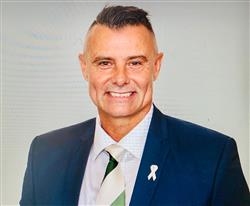 |  Ben Oxford Ben OxfordHead of Digital Crisis Support Services Lifeline WA |
 |  Pooja Raiyani Pooja RaiyaniVice President ICICI Lombard GIC Ltd |
 |  Danny Singer Danny SingerFounder& Chief Product Officer Noetica |
 |  Bill Quiseng Bill QuisengChief Experience officer Bill Quiseng dot com |
I am checking out all the amazing and daily updated content on ContactCenterWorld.com and networking with professionals worldwide
Send To Friends Post On My Wall