NEXTGEN-TV PROGRAMMING
NOW PLAYING
Starting on the hour every hour today
Coming up this Week
The round-the-clock job of supporting employees, customers, suppliers and business partners is one of the biggest challenges facing information technology (IT) support staffs in enterprise organizations today. With more businesses running global operations, IT staffs need support tools that help the organization collaborate effectively across time zones and keep critical systems available.
According to Angel, on-demand remote support solutions have emerged to address the inadequacies of Web self-service tools, e-mail response systems and phone-based approaches to providing quality customer support. This new type of support service improves the customer experience with cost-effective human interaction, which is especially valuable when it comes to resolving the more frustrating IT problems that self-service options can’t easily address.
Remote support software products allow support professionals to create an immediate and secure connection between the support agent’s computer and a user’s PC or Mac, so the support staff can actually see what’s on the user’s screen in real time.
Self-service Solutions: A Mixed Blessing
We’ve all experienced varying levels of satisfaction when it comes to getting technical support. Self-service solutions are often not adaptable to every problem, and they also bring to mind memories of long wait times trying to get help from a human voice. Unfortunately, some businesses don’t view customer support as a way to proactively build relationships with high-value customers while keeping competitors off their radar. Customers can’t afford to have the process of getting help be difficult or time-consuming. They want immediate, direct contact with experts. This is where remote support solutions excel in comparison to “low-touch” self-service tools.
It is interesting to note that in 2004, a Jupiter Research study found that only 51 percent of consumers reported being satisfied with a searchable self-service Internet-based solution. The dissatisfaction was two-fold: misunderstanding the audience most likely to use self-service and failing to provide the service customers actually needed to solve their problems, leading to “Web self-service user burden.”
According to Angel, even though the Internet solutions-based approach does have benefits, such as cost-effectiveness and cutting across time zone differences and geography, empowering customers to find their own solutions often leads to inconsistent or unresolved service experiences. This increases frustration with all self-service channels. These issues consistently result in lost sales and customer loyalty as well as customer dissatisfaction.
In addition to the general option of Internet self-searchable support, the phone-based option also has limitations. Customers using phone-based support for technical help were not satisfied with the level of assistance, according to industry research. In a survey by DHL conducted by Roper Public Affairs and Media, more than 80 percent of consumers reported switching to another business or service provider just based on a previous negative customer experience. This proves that if a company relies solely on phone-based support as its only customer service option, it will continue to fall short of reducing the cost of service resolution. This is due to phone-related limitations, such as the short number of hours staff are on-call to help, ineffective communication or difficulty describing the problem without the staff being able to see it themselves, poor service quality, and cost of service delivery and first call resolution.
When self-service is coupled with interactive remote support tools – such as desktop sharing, remote control co-browsing or guided online demonstrations – customer care, trust and brand loyalty result. According to DestinationCRM.com, “A complete self-service vision [including real-time remote control support] translates into dramatic overall cost savings.”
The Benefits of On-demand Remote Support Technology
Increased productivity and reduced on-site travel time, in addition to reduced costs of delivering support, are the key benefits of using on-demand remote support. Reports from users claim that remote support reduces those areas within the support process that correspond to the highest costs: on-site technician visits, support escalations and callbacks.
Angel believes, physically traveling to a customer site can be a cost drain in terms of time, productivity and expense. Remote support is the next best way to provide immediate technical assistance. Remote support has the luxury of enabling helpdesks to see what the user sees and remotely control users’ computers in real-time.
Angel states, remote support provides organizations with a proven return on investment within a short time after it’s installed. He points out that other benefits may include:
•Improved problem diagnosis
•Shortened call time lengths, reducing the total number of calls and increasing productivity for support teams and those they serve
•Immediate problem resolution, improving customer/employee service experience and increased satisfaction levels and loyalty
•Higher perceived value for the help desk within an organization, resulting in transparency between user and support staff
•Increased revenue opportunities by offering training, which is a by-product of remote support
•Competitive advantages created by augmenting the reach of remote support with multiple self-help services
• Better analysis of the root cause of technical problems and successfully employed solutions, helping to facilitate information exchange across lines of business and support teams
Angel feels, remote support saves companies more time, money and internal resources. The key to keeping support costs down is to determine which stage of customer resolution lifecycle takes the longest to solve, and then to apply remote support to speed up that part of the process.
According to Angel, the intangible value of remote support helps organizations and service providers outperform their competition and exceed their customers’ expectations while securing brand loyalty. It empowers help desk and customer support teams to achieve the performance goals by which they are constantly measured.
If You’re Considering a Remote Support Solution
Remote support is a “value add”, says Angel, that businesses should consider if they are concerned with product implementation requirements, firewall and security impacts, service quality operations, and ongoing maintenance. He claims remote support provides service professionals an enhanced ability to diagnose and resolve customer problems quickly and upon first contact.
There are a variety of remote support products on the market, but when shopping for yours, you should consider which features are most important to your business needs. A list of considerations is provided below:
• Built specifically for on-demand remote support
• Desktop sharing
• Remote control
• Unattended remote control
• Number of simultaneous chats or sessions per operator
• Reboot reconnect
• File transfer
• 256-bit AES encryption
• Smart ACD management routing of operator groups
• Chat without download
• Proactive Web chat
• Preset chat responses
• Call escalation transfer calls
• Inter-operator chat call routing
• Security access permission notification
• Application selection
• Direct support for applications
• Keyboard chat
• Voice over IP (VoIP)
• Fast connection
• Video
• Co-surfing
• Multiple language support
• Administrator center
Angel's feeling is, the remote support product your company chooses should yield benefits that will positively affect your bottom line, including a significant decrease in the time and money spent solving IT issues. The product of your choice should give your company a leg up in assisting your internal and external customers, which will result in your company being a step ahead of competitors. He maintains remote support access is the most effective method to revive the human element in customer care through the numerous features mentioned above. He says "We all know how vital customers are to us – Without them, we wouldn’t be in business."
Published: Wednesday, July 25, 2007
| 4.) | PEC Telecom Virtual Phone Numbers (DID) and Business VoIP Phone Service Whether a customer is running a Call Center business, an IVR system to take phone orders or a voice mail service bureau, he still needs inbound lines and access numbers (DIDs). These lines and DIDs give customers the ability to call in and use the service. Traditionally, these lines and DIDs were obtained through the local telephone company (i.e. Verizon, AT&T or Time Warner) and a company could only purchase numbers with area codes in the region the system resided. With VoIP, this has changed. DID Live is an IP DID service that allows you to accept incoming calls via VoIP as an alternative to standard digital or analog lines. The service provides the same quality of sound you expect from... (read more) |
| 5.) | Pointel Voice Self Service Voice self-service can reduce cost and improve customer satisfaction. As with every system implementation, it is not the software, but the implementation that will define the success of the project. This also holds true for self-service implementations. Pointel follows a unique and proven process to implement voice self service. This process has been fine-tuned through years of experience implementing contact center and self-service applications. Pointel can design and develop solutions that will meet and exceed our client’s voice application needs. With several years of experience in Genesys GVP(Genesys Voice Platform) implementation and integration, Pointel can provide an integrated voice... (read more) |
NEXTGEN-TV PROGRAMMING
NOW PLAYING
Starting on the hour every hour today
Coming up this Week

 |  Bharat Parshotam Bharat ParshotamHead Direct Delivery Absa |
 |  Nathalya Wani Sabu Nathalya Wani SabuExecutive Vice President PT. Bank Central Asia, Tbk |
 |  Aymen Ismail Aymen IsmailHead of Customer Engagement Solutions smart Europe GmbH |
 |  Sindhu Porwal Sindhu PorwalDeputy Vice President ICICI lombard |
 |  Emmanuel Omoike Emmanuel OmoikeTeam leader QPhoto Pty |
 |  Pooja Raiyani Pooja RaiyaniVice President ICICI Lombard GIC Ltd |
 |  Danny Singer Danny SingerFounder& Chief Product Officer Noetica |
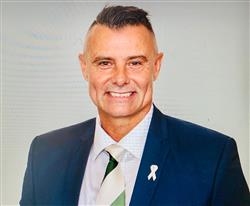 |  Ben Oxford Ben OxfordHead of Digital Crisis Support Services Lifeline WA |
 |  Bill Quiseng Bill QuisengChief Experience officer Bill Quiseng dot com |
 |  Nuryanto - Nuryanto -Head of CSM Operation Bukalapak |
I am checking out all the amazing and daily updated content on ContactCenterWorld.com and networking with professionals worldwide
Send To Friends Post On My Wall